Run virtual workshops with Allo
A senior consultant shares how Allo help her and her peers come together to collaborate, innovate, build culture, and drive the business forward.

This use case is based on a senior consultant named Jessica, who works for a consulting firm that has been using Allo for 3 months. Jessica helps clients improve their team workflow and work efficiency.
Workshop sessions, where ideas and solutions are brainstormed and discussed, have been vital in communication with her clients. In this use case, we will walk you through how Jessica and her team utilize Allo for their remote workshops.
Problem
Many in-person workshops have been canceled due to government restrictions during the COVID-19 pandemic. All workshops have been conducted virtually, which presents two main problems: (1) existing visual collaboration platforms are too complicated and often require a learning curve to master, and (2) collaborators need to sign up for an account, which could be cumbersome and difficult to keep track.
Needs
Jessica needs a replacement for the now impossible in-person workshops: a beginner-friendly online whiteboard or canvas able to negate the needs for both user training and account creation, especially for projects catering to a large number of collaborators.
Getting Started
Project
Jessica works with multiple clients simultaneously. Usually, she creates a dedicated consulting project for each client. This is, however, not the case when some clients only employ her for specific tasks. These smaller projects can be created with only specific steps in mind. For example, some clients will only require a project with calendar views and meeting notes, while others require a project with Kanban views to manage different types of workshop canvases.
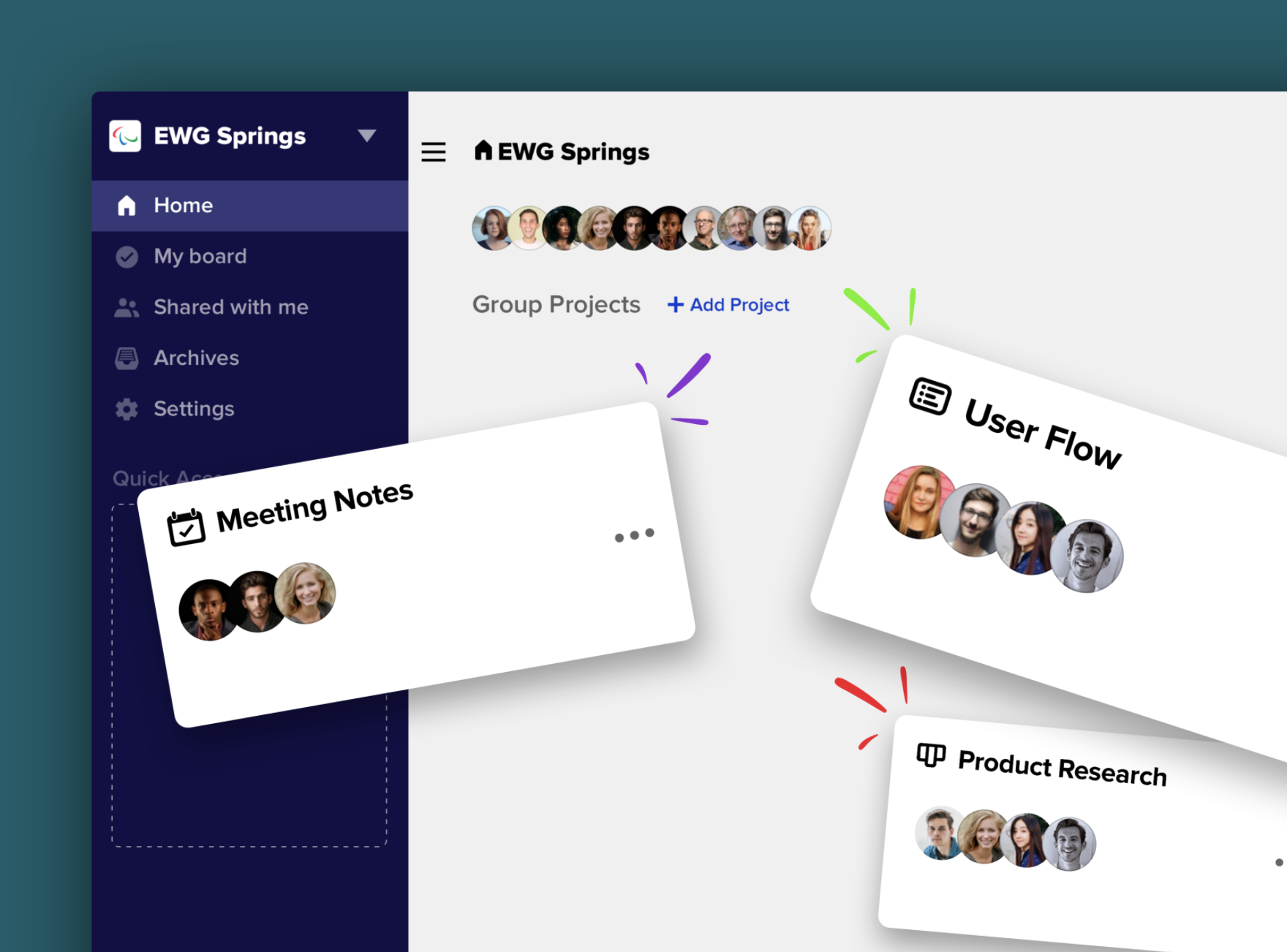
Canvases
Before starting the workshop with the clients, Jessica simply creates a canvas inside the project in advance. The canvas can then be conveniently shared with anyone attending the workshop through a custom link.


Anyone with the link can quickly get on the canvas and start collaborating as guests instead of having to sign up for an account or log in. This gets rid of the redundancy seen in other canvas platforms that require user accounts to participate.
The canvas also offers video calls without any extra steps. All participants’ cursors are shown with their names, enabling easy identification.
Examples
Here are some examples of how Jessica runs her remote workshops with Allo.
OKR Setting
Jessica creates an OKR canvas before the meeting with the clients. Once the meeting starts, participants can easily pitch in their ideas through virtual sticky notes. Each person is assigned a color for their cursor and sticky notes, making it easy to identify who writes or modifies anything on the canvas.
After sharing these sticky notes, collaborators can expand or elaborate on their ideas through video calls or chat messages. The workshop facilitator can easily pinpoint which ideas have been developed by whom and identify the key collaborators.

Retrospective
A retrospective workshop is held after a sprint is over. Usually there are a wide range of topics that Jessica goes over with her clients during these retrospective sessions.
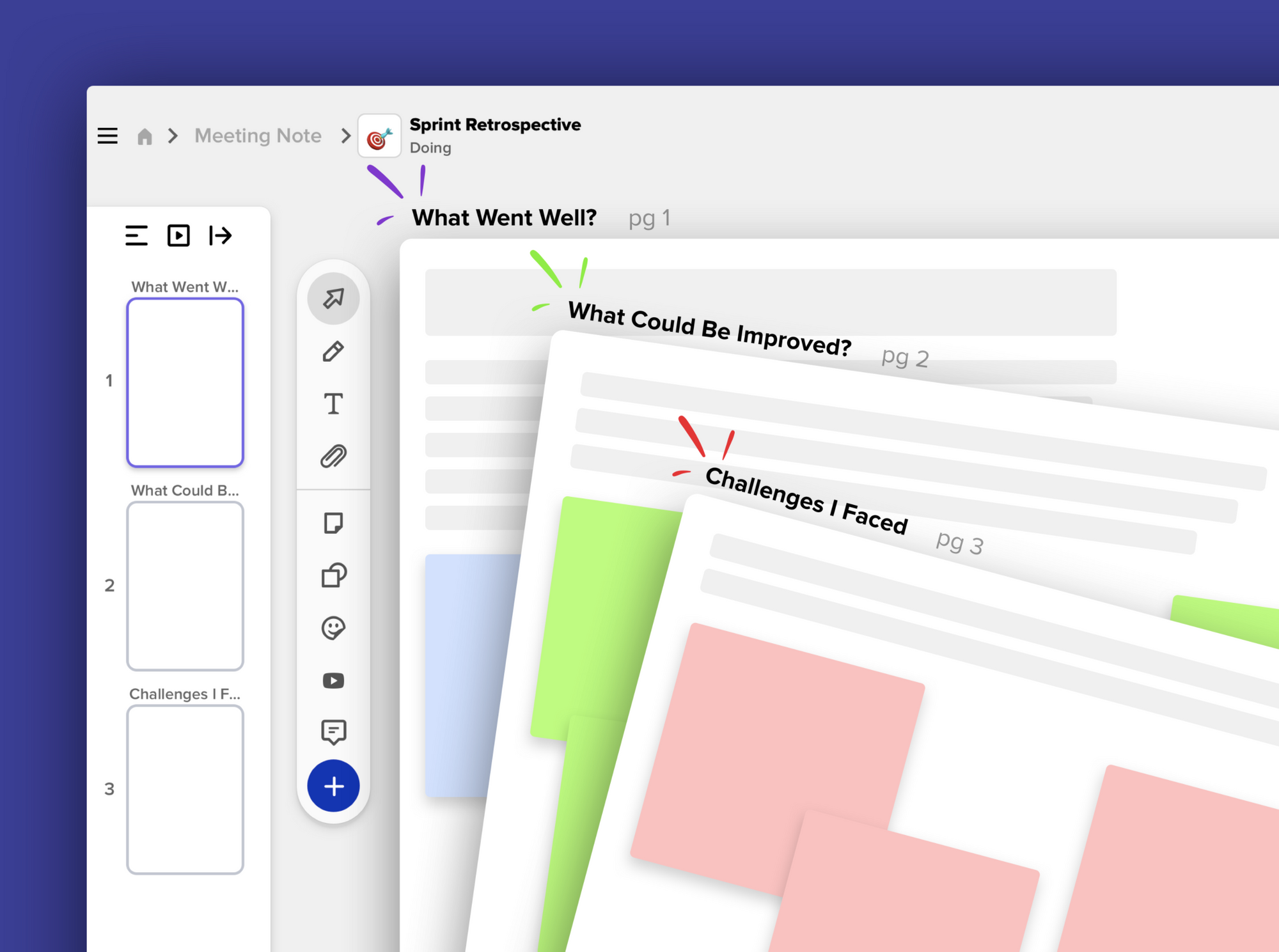
The retrospective canvas is special in the way it is organized: each discussion topic warrants its own page, and all pages are accessible to everyone. The clients are divided into different rotating groups, each group tackling a discussion topic. Once they are done with a topic, they can move on to the next one and see notes and ideas from previous groups. This way, everyone can focus on one topic at a time, while being able to go through the whole retrospective canvas without having to repeat feedback from others.
Summary
Running a workshop without a board is no longer a problem with Allo. With the beginner-friendly and bypass of account creation, Allo offers a convenient and innovative way to collaborate. Gone are the days of huge and messy boards with loose and easily misplaced pieces of information. Allo’ organizational structures can be customized to fit the needs of specific projects. All canvases are saved in real-time, minimizing any risk of lost information. At the same time, color-coded sticky notes enable easy identification of key collaborators. Once a session is over, the whole canvas can be conveniently exported to a PDF file, simplifying file transmission, and correspondence.



